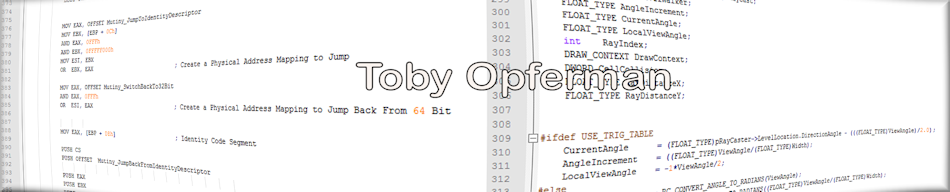Toby Opferman
http://www.opferman.net
programming@opferman.net
SNOW
This is the offical release of my snow algorithm. This algorithm is
totally unstructured and if you were making a real snow for something
(And wanting it to be fast!) you should use structures and keep track
of each snow flake to DOWN the processing.
As this algorithm was based on the FIRE algorithm, it may be helpful to
be familar with the fire algortihm. What you do is randomly plant XX snow
flakes at the top of the buffer (7 is a good number). SnowFlake Color
should be white of course (R = 63, G = 63, B = 63) or Default color
pallete number 15.
Once you randomly plot those snow flakes, start from the bottom of the
(buffer - 1) and go to every pixel (Up to the first location in the buffer).
If the pixel is a snow flake do the following:
Randomly choose Left Or Right.
Plot the Snow flake Left or Right Down 1 row.
Erase the current location.
Move to the next location.
This will just make a snowfall. If you want to see snow lay, then
you use this algorithm:
Randomly Choose Left Or Right.
Check Location.
If Location has a snowflake in it(Or any Color that it cannot
occupy the same space such
as color of a hard object)
Then check Opposite left/right location.
If the same as above, then check striaght down.
If the same as above, then the pixel goes nowhere, it stays
there. Move onto next pixel.
If Location you check is not occupied, then plot snowflake there
and erase current snowflake. Then move onto next location.